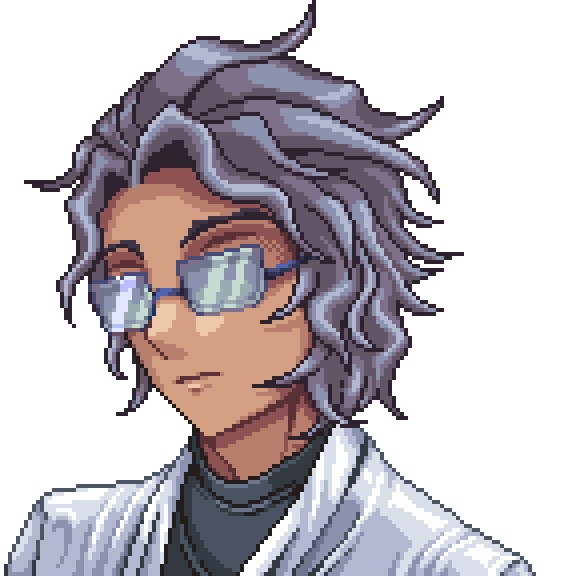Are you ready to dive into the world of Soulbound during the Discord App Pitch? Soulbound, is available for you to play directly on Discord. Follow this guide to start your adventure in Soulbound and ensure you have the best experience possible.
Getting Started with Soulbound on Discord
Accessing Soulbound on Discord
To begin playing Soulbound during the Discord App Pitch, follow these steps:
1. Open Discord: Make sure you are using the Discord desktop client on either PC or Mac.
2. Navigate to Town Hall: Go to the Discord Town Hall.
3. Join a Voice Channel: Click on one of the available voice channels.
4. Select Activities: In the voice channel, click on the “Activities” button.
5. Choose Soulbound: From the drop-down box, select Soulbound.
Requirements for Playing Soulbound
To play Soulbound on Discord, you need to:
• Use the Discord desktop client on a PC or Mac.
• Have an existing Soulbound account or create a new one linked to your Discord account.
Linking Your Discord Account
For Existing Soulbound Players
If you already have a Soulbound account, it’s crucial to link your Discord account before logging in. Here’s how:
1. Log in to Soulbound: Open the Soulbound desktop client.
2. Link Discord Account: Follow the prompts to link your Discord account to your existing Soulbound account.
3. Start Playing: Once linked, you can log in and continue your game on Discord.
For New Soulbound Players
If you are new to Soulbound and do not have an existing account:
1. Select Soulbound on Discord: Follow the steps mentioned above to access Soulbound via Discord.
2. Create a New Account: When prompted, create a new Soulbound account.
3. Start Fresh: Begin your adventure with a new game created for you on Discord.
Tips for the Best Gaming Experience
• Use a Stable Internet Connection: Ensure you have a stable internet connection to avoid any interruptions during gameplay.
• Adjust Settings: Customize your game settings in Soulbound for optimal performance on your PC or Mac.
• Join the Community: Engage with other players in the Discord Town Hall to share tips and strategies.
Troubleshooting Common Issues
Unable to Link Accounts
If you encounter issues linking your Discord account to your existing Soulbound account:
1. Check Credentials: Ensure you are using the correct login credentials for both Discord and Soulbound.
2. Contact Support: Reach out to Soulbound support for assistance with account linking.
Game Performance Issues
If you experience performance issues while playing Soulbound:
1. Update Software: Make sure both Discord and Soulbound clients are updated to the latest versions.
2. Optimize System: Close unnecessary applications running on your PC or Mac to free up system resources.